


Welcome to another post from Jacqui Naunton // White Deer! Today we're diving into a topic that's on many business owners' minds: Is Canva Pro worth the investment?
Deciding when to invest in new tools for your business can be tricky. In my latest video, I explore the benefits of upgrading to Canva Pro so you can make an informed decision. As a business owner, remember that your time is money. If you're constantly searching for workarounds or spending too much time finding free templates, it might be time to upgrade.
One crucial feature available only in Canva Pro is the ability to save SVG (Scalable Vector Graphics) and transparent PNG files.
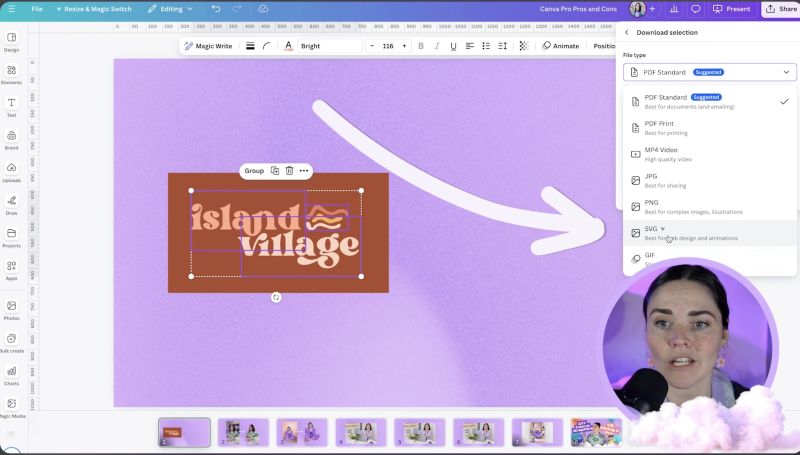
Without these, you may find yourself spending more time on workarounds that could be better spent earning money for your business.
The Brand Kit is another fantastic feature exclusive to Canva Pro:
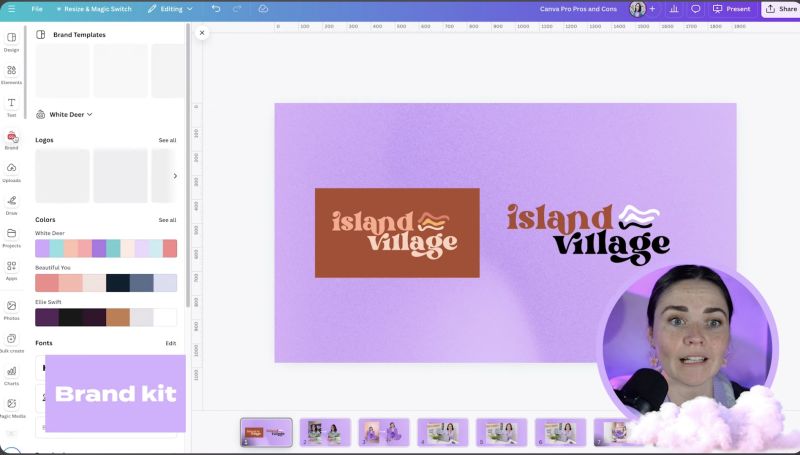
This all helps you maintain a cohesive look and feel without extra hassle.
Let's talk about one of my favorite features: the Background Remover.
This tool enables you to remove the background from any photo or video effortlessly. Gone are the days of struggling with Photoshop or other complex tools. With Canva Pro, removing backgrounds is a breeze, and this feature can save you significant time.
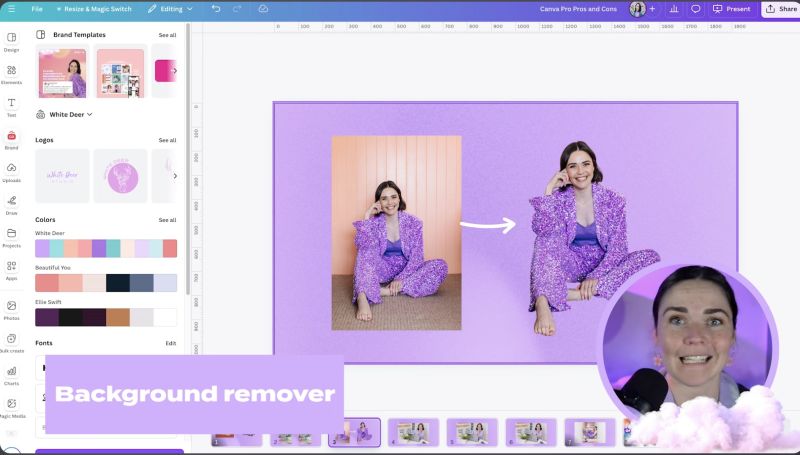
The Resize feature is a game-changer for creating different designs from a single template. For example:

Your support helps me produce more content like this. If you enjoy the content I make - like, follow or subscribe!
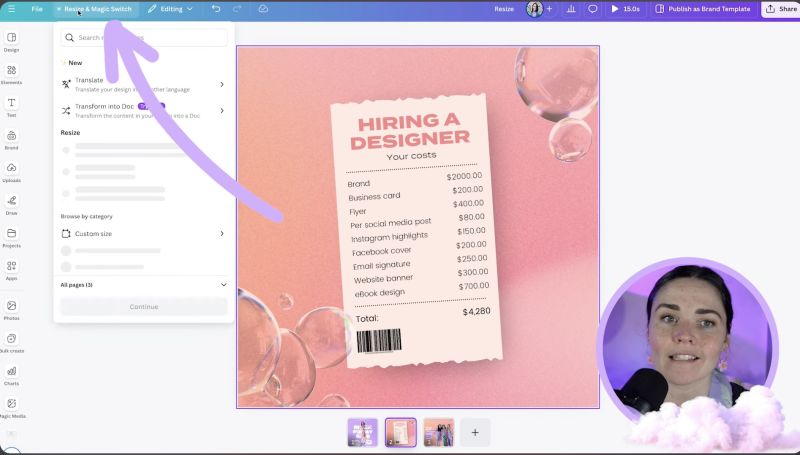
This feature alone can save you hours of work.
Canva Pro offers an extensive library of elements and templates:
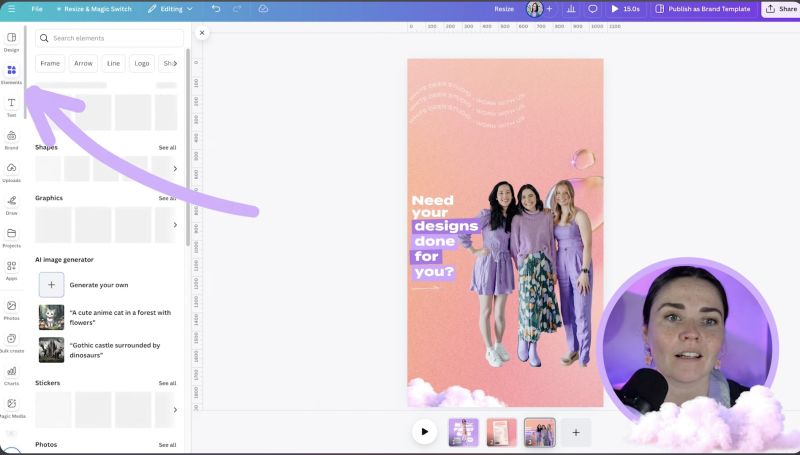
If you frequently use elements or templates, the Pro version will save you from endless scrolling and searching.
The new Magic Studio and Blend Tool features are perfect for editing photos and videos. With tools like Magic Eraser, Magic Grab, and Magic Expand, you can:
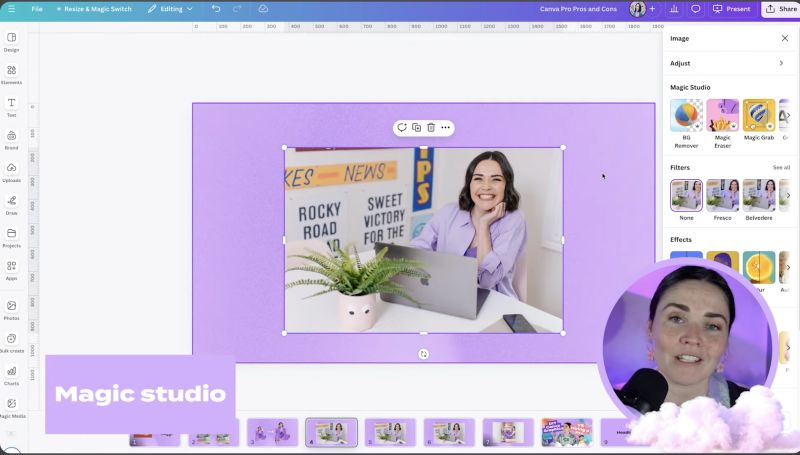
These tools are indispensable for creating professional-looking designs.
Another great feature in Canva Pro is Animation. You can animate your designs, making your content more engaging. While basic animations are available in the free version, Pro offers enhanced options for more dynamic and professional results.
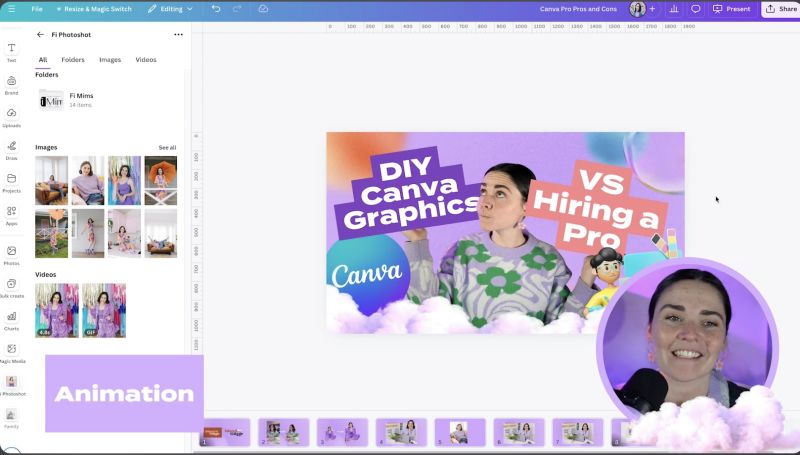
Imagine deleting a page or element from your design by mistake. The Version History feature lets you revert to any previous version of your work.
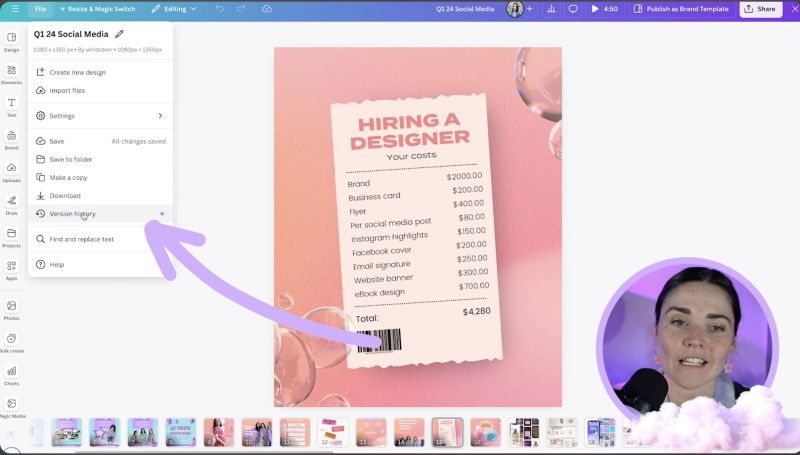
Lastly, Canva Pro offers Social Media Scheduling and Bulk Create options:
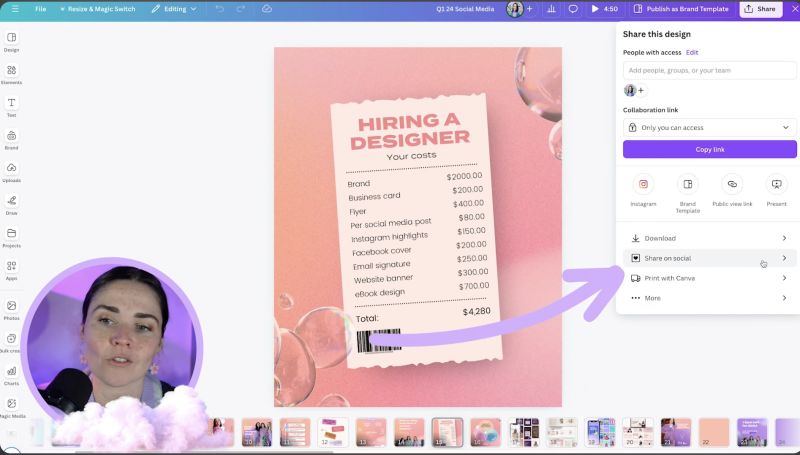
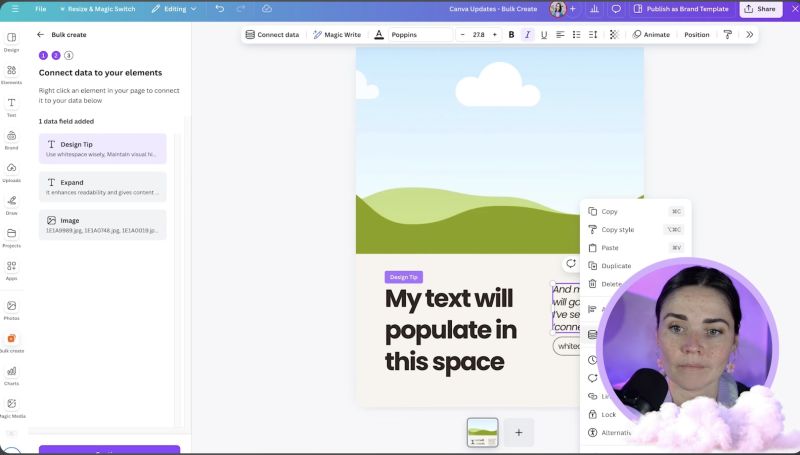
These features help you keep your social media calendar full without spending lots of time.
Whether you're just starting or looking to make your design process more efficient, Canva Pro offers many valuable features. If you'd like to explore more about Canva Pro or other business tools I recommend, check out my course, DIY Design My Biz, or join my free video series, Seriously in Business.

Your support helps me produce more content like this. If you enjoy the content I make - like, follow or subscribe!
Thank you for reading, and I hope you find these insights helpful. If you have questions or want to discuss which Canva Pro feature you find indispensable, let me know in the comments!
[Follow my channel on YouTube](http://bit.ly/3XQYX7i) and turn on notifications for more tips on growing your business with stunning designs!
---
*Thank you for supporting my channel and business. If you choose to upgrade to Canva Pro using my affiliate link, I greatly appreciate it!*
Jacqui Naunton // White Deer