


Instagram is at it again, updating their post sizes to keep us on our toes. But this time, it's a change we can really embrace. As a graphic designer who loves helping businesses make the most of their visuals, I'm thrilled to dive into Instagram's new 3:4 post ratio. This guide will show you how to update your design process within Canva, harnessing this change to make your posts pop without worrying about pesky grid cropping.
The shift from square posts to the new 3:4 ratio is crucial for any business owner or content creator aiming to stand out in the ever-busy Instagram feed. Square posts have limitations, especially when it comes to capturing attention. The new ratio offers more vertical space, allowing your content to shine.
**1. Understand the New Dimensions**
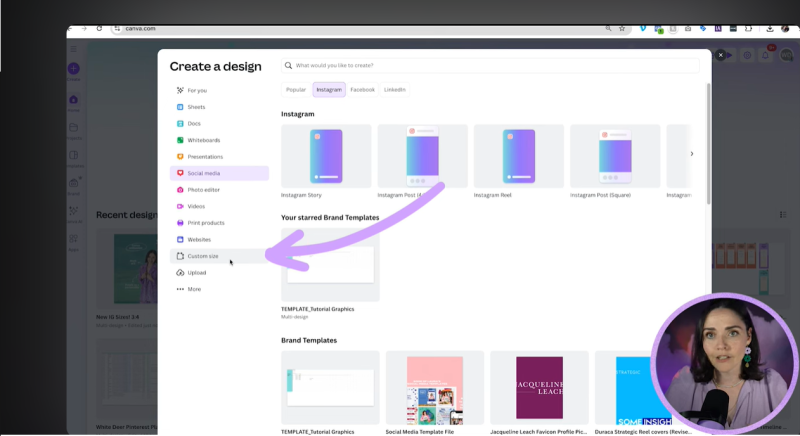
**2. Set Up Your Design in Canva**
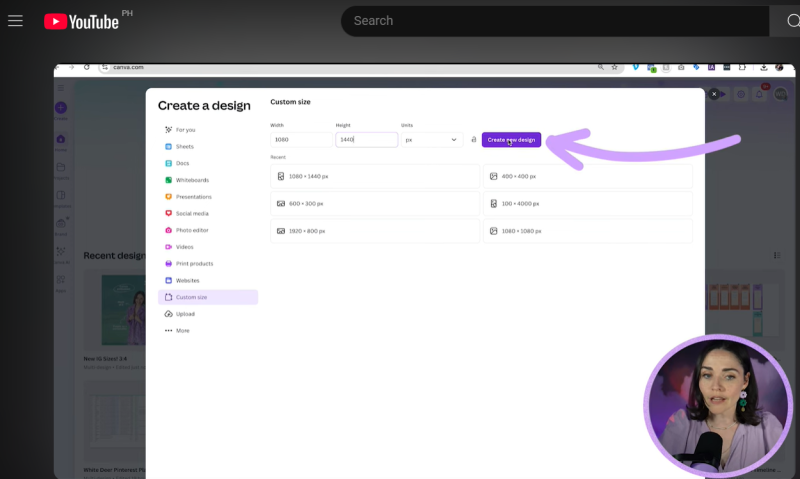
**3. Designing Your Post**
**4. Exporting and Uploading**
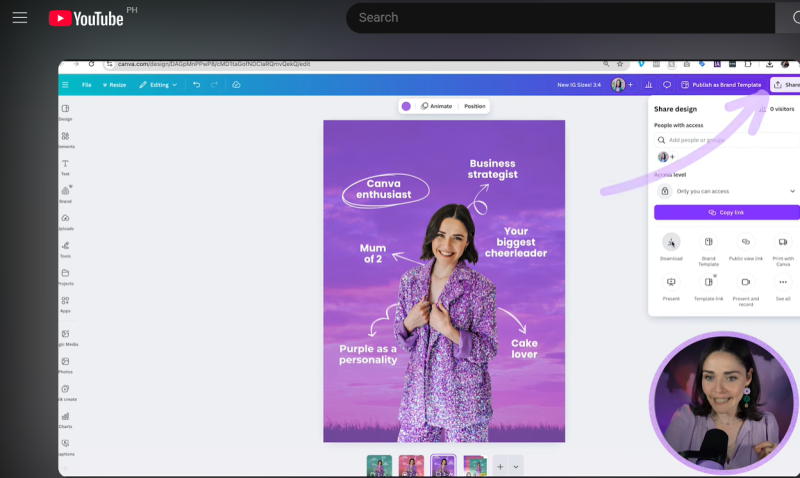
**5. Resizing Existing Designs**

Your support helps me produce more content like this. If you enjoy the content I make - like, follow or subscribe!
**6. Staying Flexible with Grid Layout**
Embracing the 3:4 post ratio means more creative freedom and a stronger Instagram presence without having to fight against grid cropping every time you post. If updating to the new size feels like a hassle, sticking to the 4:5 ratio remains perfectly viable.
I hope you find this tutorial helpful as you navigate Instagram's evolving landscape. Stay tuned for more tips and updates on getting the most from Canva and Instagram for your business.
Jacqui Naunton // White Deer