


For those of us navigating the world of Instagram, the challenge of sharing clickable links is a common hurdle. If you're aiming to boost your business’s reach and improve user engagement on Instagram, you’ll want to learn these clever methods for sharing links. Let’s dive into this step-by-step guide and explore how you can effectively incorporate clickable links into your Instagram strategy for 2024.
Links are vital for driving traffic to your website, promoting offers, or getting users to take specific actions, but Instagram does not allow direct clickable links in captions or regular posts. Understanding the best practices will help you enhance your profile and convert viewers into active participants.
Instagram Stories now allow you to add clickable Link Stickers. Here's how you can use them:
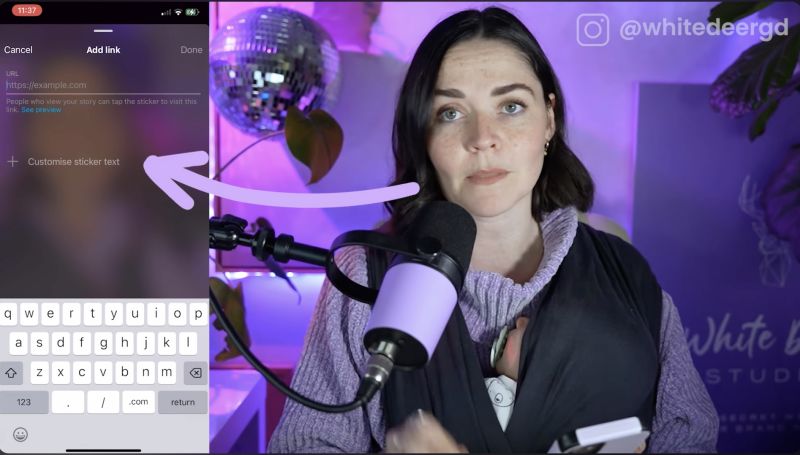
This method is quick and visual, perfect for encouraging engagement as users tap through your stories.
The "Link in Bio" remains an effective strategy, though it's seen rising competition. Here's how to utilize it:
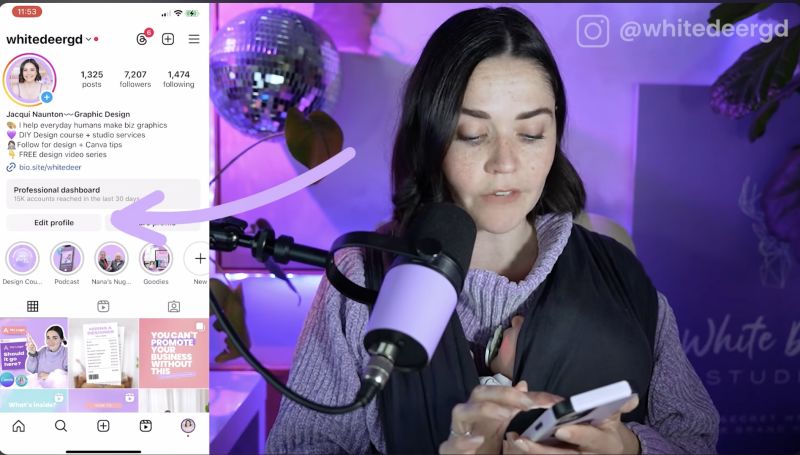
Direct users to your profile to encourage them to click the links you’ve curated tailored for their interests.
Automation can simplify interactions and make it easy for followers to access links:

Your support helps me produce more content like this. If you enjoy the content I make - like, follow or subscribe!
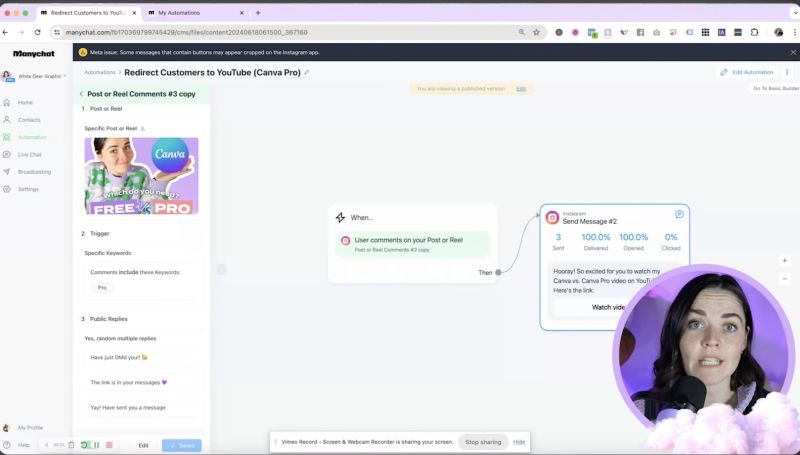
This tactic not only provides direct links effortlessly but also boosts engagement metrics on your posts.
By implementing Link Stickers in Stories, maintaining a strategic "Link in Bio," and using message automation, you can revolutionise your Instagram presence. These methods not only allow your followers to conveniently access your content but also increase brand interaction and drive more traffic to your business.
Experiment with these tactics to see what resonates best with your audience, and watch your engagement and conversions grow. Happy linking!
Jacqui Naunton // White Deer