


Instagram stories are an invaluable tool for connecting with your audience in real-time. They provide an authentic touchpoint that feels spontaneous and genuine. However, maintaining brand consistency without over-polishing can often be a challenge, especially when using platforms like Canva. The key is to keep your stories on-brand yet uncomplicated, ensuring they're both curated and real. In this guide, I'll walk you through my process for designing Instagram stories that reflect your brand professionally and efficiently.
Instagram stories provide a unique opportunity for authentic engagement. They only last for 24 hours unless saved to your highlights, so they thrive on immediacy and realness. While maintaining a brand aesthetic is crucial, over-complicating stories with heavy design can alienate your audience. Aim for a balance between branded visuals and the raw, spontaneous feel that stories excel at.

Begin by designing within the Instagram app rather than relying solely on Canva. This approach saves time and helps maintain the genuine feel. However, initial setups like creating brand-specific stickers or overlays in Canva can be beneficial. These can be imported into Instagram for quick access.

Text is a significant part of your stories and can be quickly added through Instagram’s text tool. While these fonts might not match your exact brand fonts, the goal is consistency in type choice. Choose a font similar to your brand style and stick with it. Keep readability in mind, ensuring your text is easily legible on mobile devices.

Enhance text visibility by choosing background colours that align with your brand palette. Use Instagram’s color selection tools to approximate your brand colours. Alternatively, upload a colour palette graphic to Instagram and utilise the eye-dropper tool to match your exact brand hues.

Your support helps me produce more content like this. If you enjoy the content I make - like, follow or subscribe!

Custom stickers help reinforce your brand. In Canva, design stickers using your brand colours and elements. Save these as PNGs and send them to your phone for easy access in Instagram. This allows for quick insertion into your stories without rifling through numerous photos.
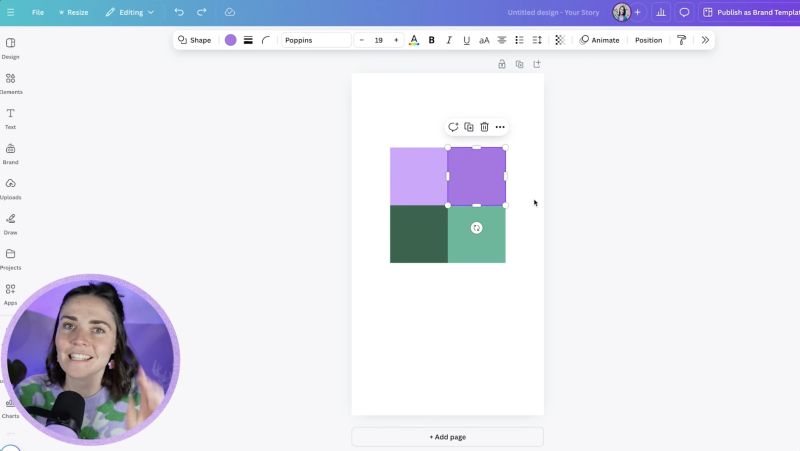
Add photos from your camera roll or import Canva creations like logos or product graphics. Ensure these elements maintain your brand aesthetic. For example, have a selection of logos or watermarks ready for quick application to stories dedicated to specific themes or campaigns.

Use Instagram’s drawing tools to add overlays, which deepen the visual impact of your stories. For consistently branded overlays, design them in Canva with transparency settings, then upload to Instagram as needed. This can give your stories a polished yet branded touch without excessive effort.
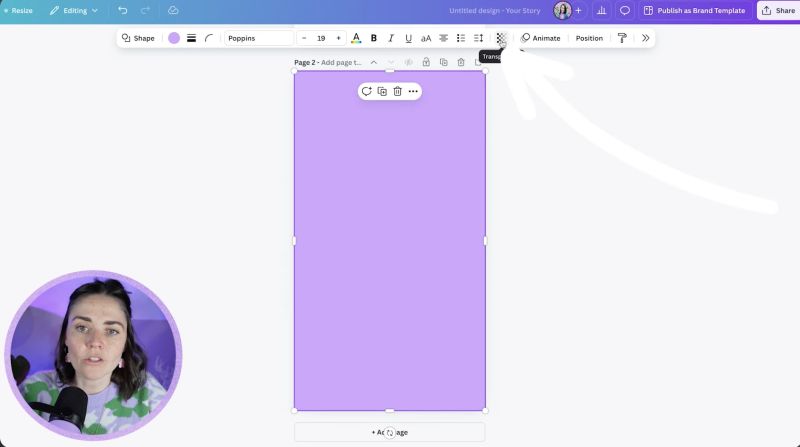
Instagram allows basic layer management—this helps in keeping text, graphics, and overlays well organised. Hold down on the screen to see and move different elements up or down the stack, ensuring that your text remains visible while other elements stay appropriately layered beneath.
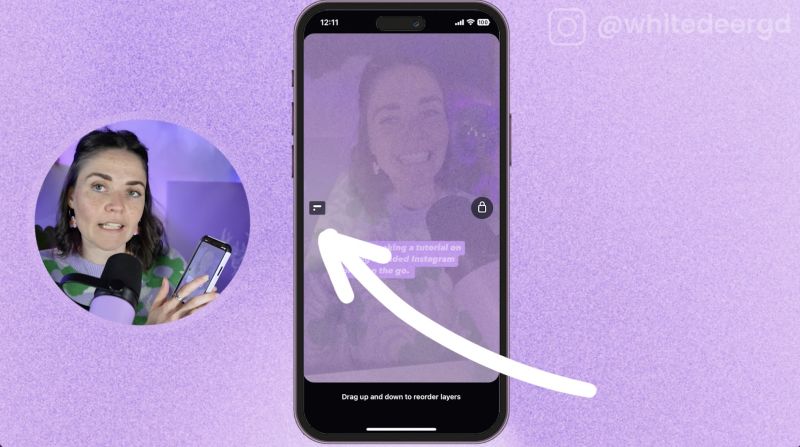
When a photo isn’t available, plan a full story design in Canva. Use backgrounds that reflect your overall brand vibe, maintaining space for necessary text and interactive elements like links. Download these backgrounds to your phone, creating an easy foundation for quick Instagram story updates.
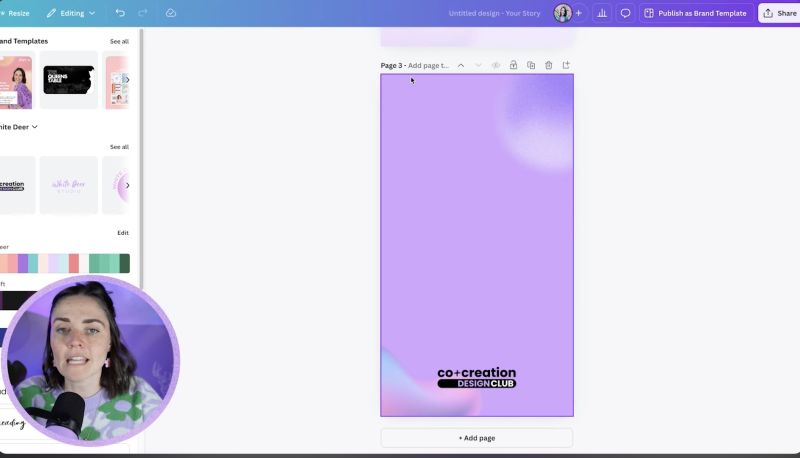
By following these steps, you can create Instagram stories that not only resonate with your audience but also bolster your brand identity seamlessly. Remember, the goal is to be real while keeping your brand firmly in the viewer's mind. Happy designing!
Jacqui Naunton // White Deer