


As small business owners, we know just how jam-packed our schedules can get. With so many crucial tasks constantly vying for our attention, design work often gets neglected or rushed through. However, if you're not producing quality graphics, your marketing and client delivery may suffer. This article aims to provide you with practical tips to integrate graphic design into your busy schedule, allowing you to design more efficiently.
Understanding the importance of design in your business is essential. Design forms the backbone of many marketing efforts and can impact your brand's professionalism and attractiveness. If you're struggling to keep up with design tasks, you're missing a chance to connect with your audience effectively and attract new clients.
To avoid spending endless, unproductive hours on design, schedule dedicated time slots for it. Whether you allocate 20 minutes or an hour, focusing solely on design during this period can make a significant difference. Treat it like any other important task in your calendar.
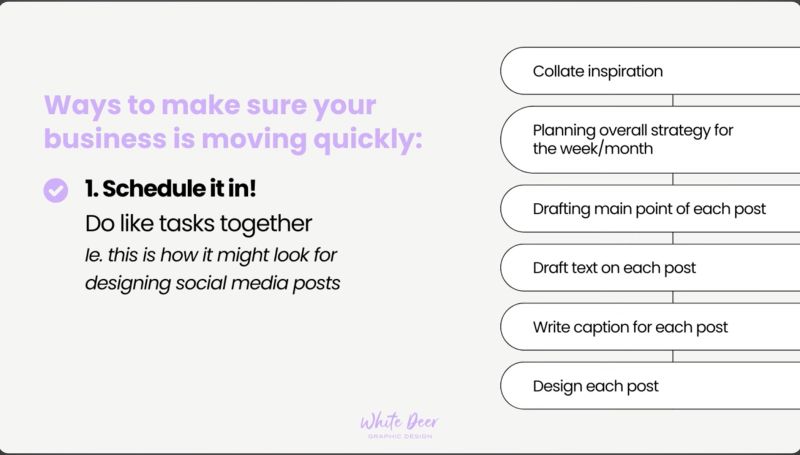
Design is more than just creating a graphic. It involves planning, strategising, and writing captions. By grouping similar tasks, you can streamline your workflow. For example, compile all your post inspirations in one go, plan your content strategy for the month, and write captions in a single session.
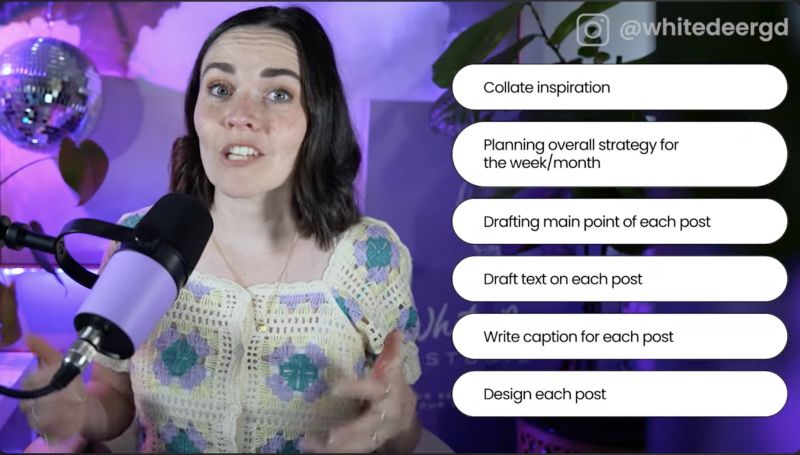
Having a clear strategy and planning your posts in advance ensures that your designs are purposeful. Align your graphics with your business goals and keep your audience in mind. A planned approach allows you to focus on design without distractions, knowing exactly what each piece needs to achieve.

With your inspiration and text ready, creating your graphics becomes simpler and more efficient. This clarity prevents last-minute decision-making and helps you maintain a consistent brand voice and style.

Your support helps me produce more content like this. If you enjoy the content I make - like, follow or subscribe!
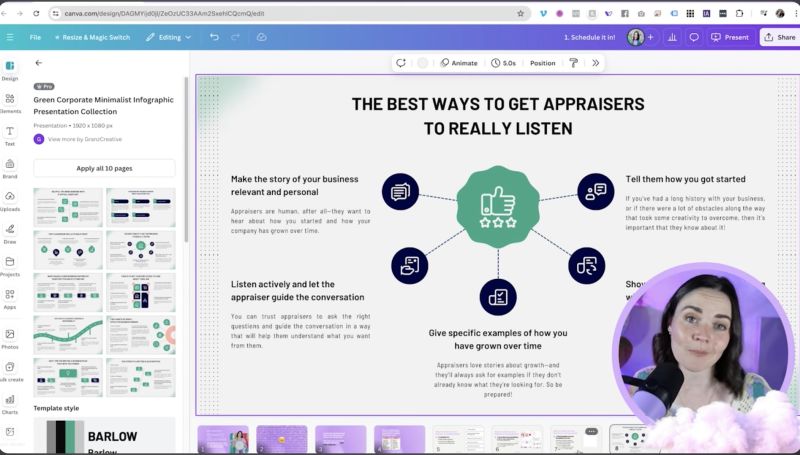
If you're a Canva Pro user, make the most of the Brand Kit. This feature stores your brand colours, fonts, logos, and templates, making it easy to apply them to new designs. It streamlines the design process and maintains consistency across all your graphics.
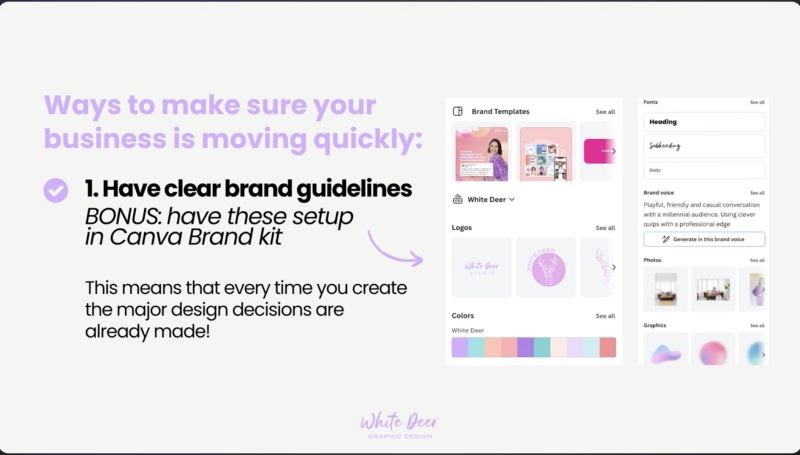
Templates can be a game-changer. Whether you use Canva’s pre-made options or develop your own, having a set of templates means you rarely start from scratch. Use these for regular post types like testimonials or promotions to save time and ensure consistent branding.
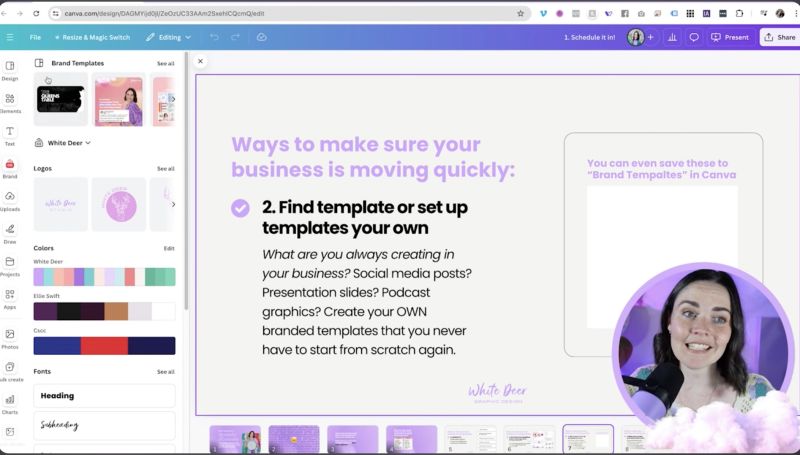
Invest time in learning how to use Canva effectively. This investment will speed up the design process, transforming a potentially frustrating task into an enjoyable one. You'll find your workflow smoother and your designs more polished as you gain mastery of the platform.
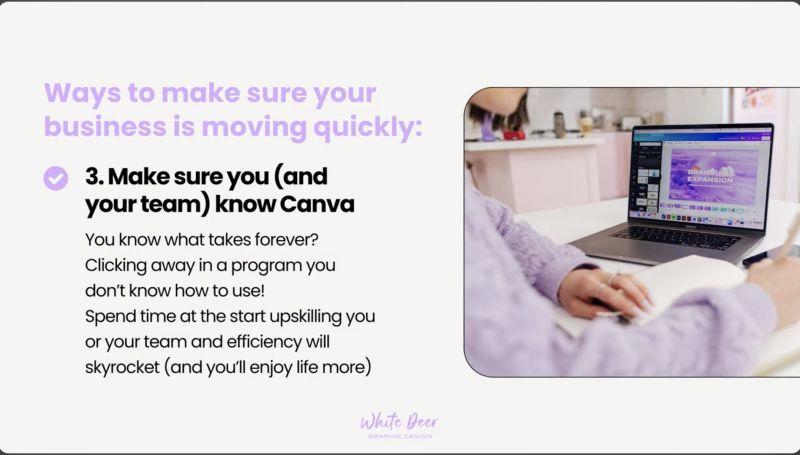
Downloading the Canva app allows you to make quick edits and create posts on the go. It's perfect for those spontaneous ideas and allows you to post in real-time, keeping your content fresh and timely.
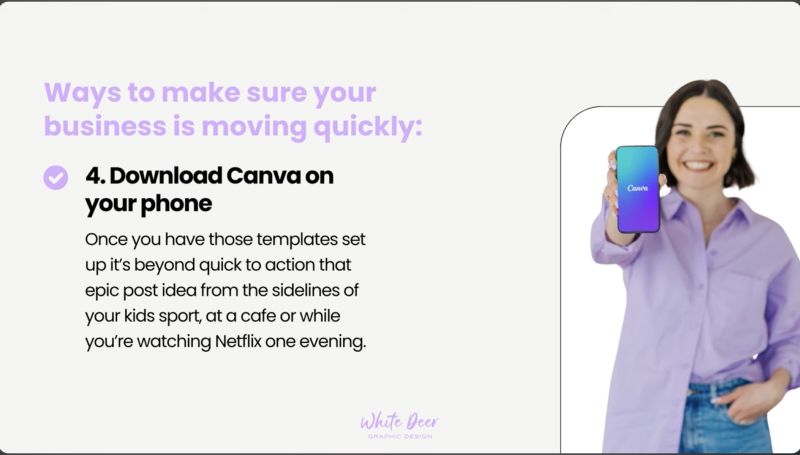
By integrating these strategies into your workflow, you'll find yourself managing your graphic design tasks with far greater efficiency. Not only will this approach save you time, but it will also enhance your marketing efforts by ensuring your visuals are consistently strong and on-brand. Remember, a well-designed brand is a powerful tool in attracting and retaining customers.
Implement these steps into your busy schedule and see the difference they make in your business's design output and overall success.
Jacqui Naunton // White Deer