


In today's digital landscape, launching a new website is an exciting milestone. However, sharing it effectively with your audience can be tricky. An engaging and visually appealing post can draw attention and get your audience excited about visiting your site. In this tutorial, I’ll guide you through a simple yet effective method of creating a moving mockup of your website using Canva. This post will not only showcase your site’s design but also generate buzz on your social media platforms.
To get started, open Canva and create a custom-sized design suitable for your platform. For Instagram, choose a 4x5 format (1080x1350 pixels), which stands out better than a square post. Once your design space is ready, think of a catchy piece of text that will engage your audience, such as “New Website” or perhaps something more intriguing.
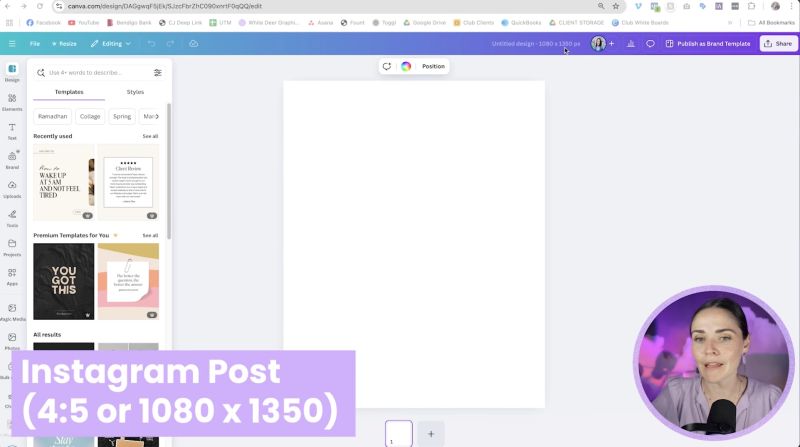
Navigate to the Elements tab in Canva and search for a ‘laptop’ frame. This frame will hold your video or screenshot. If you want a realistic look, choose one of the available frame options. For a different look, you might select a photo of a laptop, ensuring it’s at a perfect rectangle angle for easy video insertion.
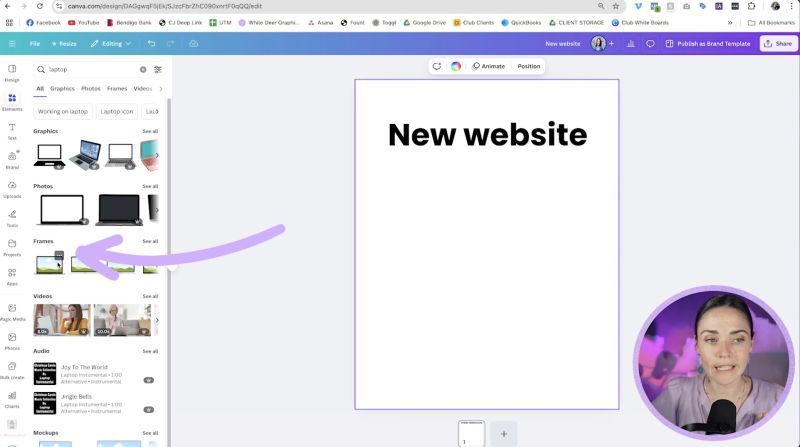
Add your branding elements to the design to make it uniquely yours. Change the colours, fonts, and add any specific elements that represent your brand. You might also consider adding a gradient or a subtle shadow beneath the laptop to make it pop.
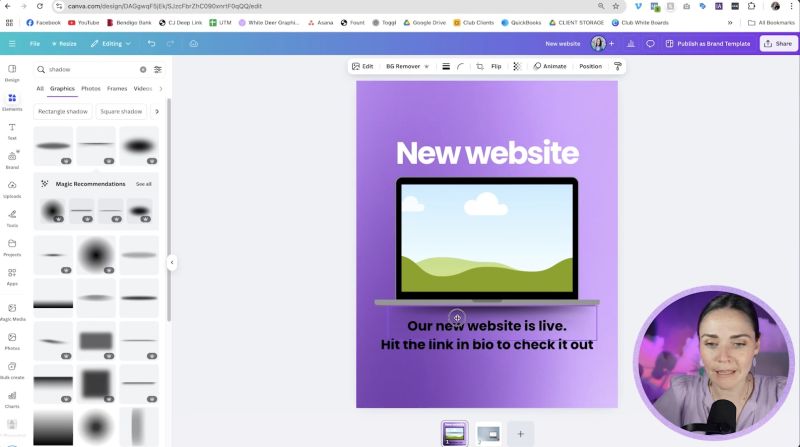
Record a video of scrolling through your new website. If you use a Mac, QuickTime is a great free tool. Alternatively, you can use Zoom by starting a meeting alone and sharing your screen. Ensure you scroll smoothly to provide a captivating preview of your website.
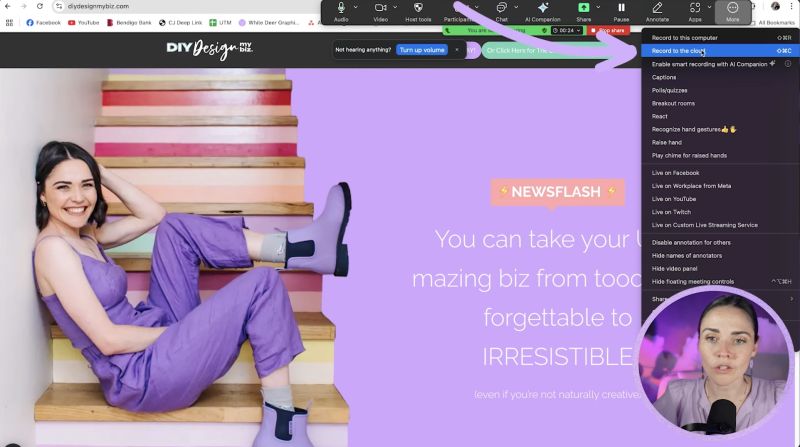
After recording, download your screen capture video and upload it to Canva. Drag and drop the video into the laptop frame on your template. Trim any unnecessary parts of the video to keep it concise and focused—a snappy video will better hold viewers' attention.

Your support helps me produce more content like this. If you enjoy the content I make - like, follow or subscribe!
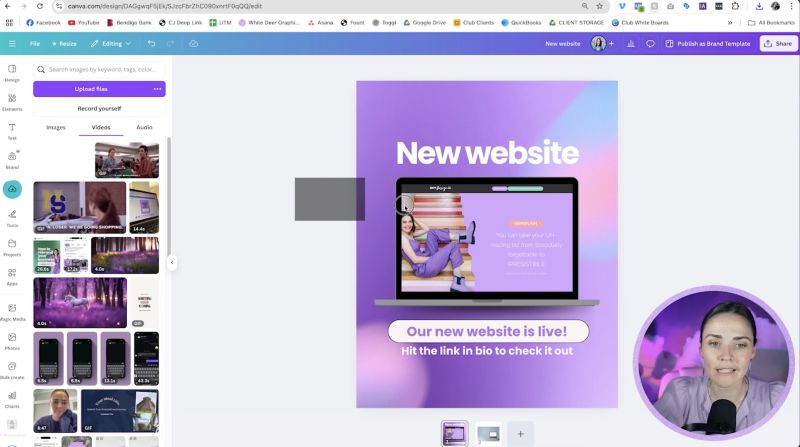
Before downloading, ensure the video doesn’t include any unwanted audio. Review the design, and if everything looks good, navigate to the Download button in Canva. Be sure to choose the MP4 format since it supports video and maintains good quality on social media.
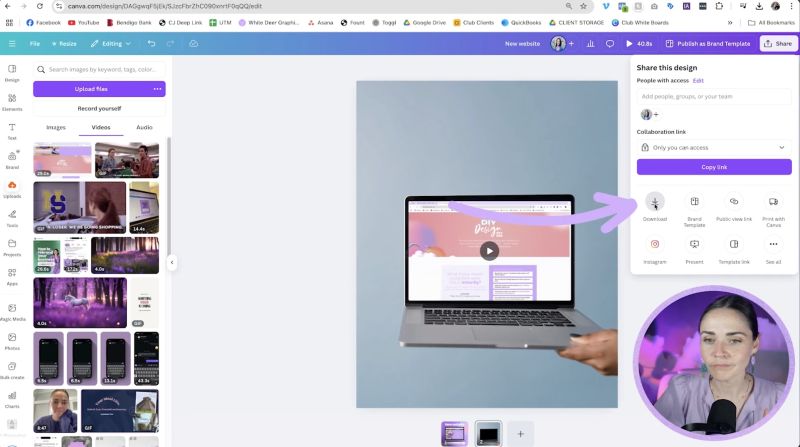
Once downloaded, transfer the video to your phone or upload directly to your social media accounts. This moving mockup will capture attention and encourage your audience to explore your new website.
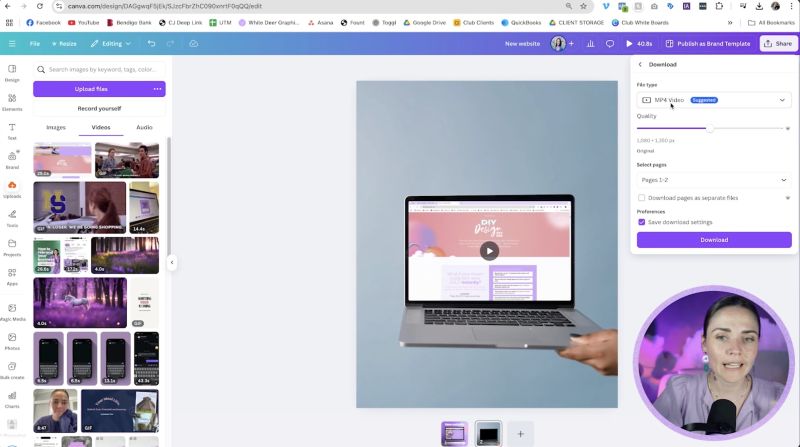
Creating an eye-catching social media post for your website launch doesn’t have to be complicated. With these steps, you can easily craft a dynamic and aesthetically pleasing announcement to entice your audience. Dive in and make your website debut unforgettable!
Jacqui Naunton // White Deer