


Animating your logo is a fantastic way to add depth and dynamism to your brand's identity. It's a feature that can make your brand stand out, infuse it with personality, and create memorable content. Whether you're looking to insert your newly animated logo into emails, presentations, or social media, this tutorial will guide you through the process using Canva's powerful animation tools. Let's dive in and bring some life to your logo!
Open Canva and create a new design. You can choose any dimensions you prefer—Instagram post, video post, or even an email banner. For this tutorial, let's choose a simple Instagram Square Post to keep things straightforward.
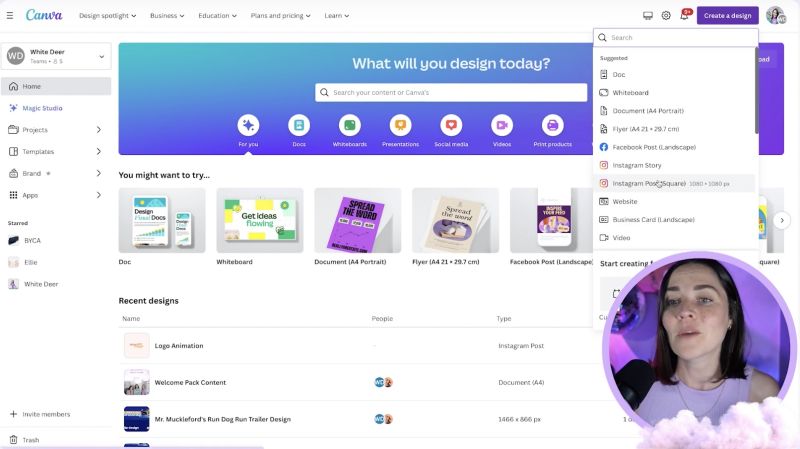
Upload your logo into Canva. If you've created your logo in Canva, this step will be simple. If you’re working with a logo file from elsewhere, just upload it using Canva’s upload feature.
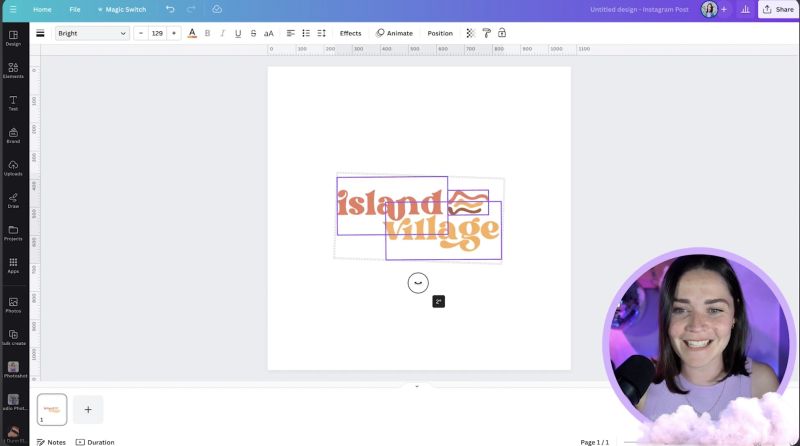
Before you start animating, think about the essence of your brand and how your animation can reflect it. Consider elements like movement, rotation, or even colour changes that might align with your brand’s identity.
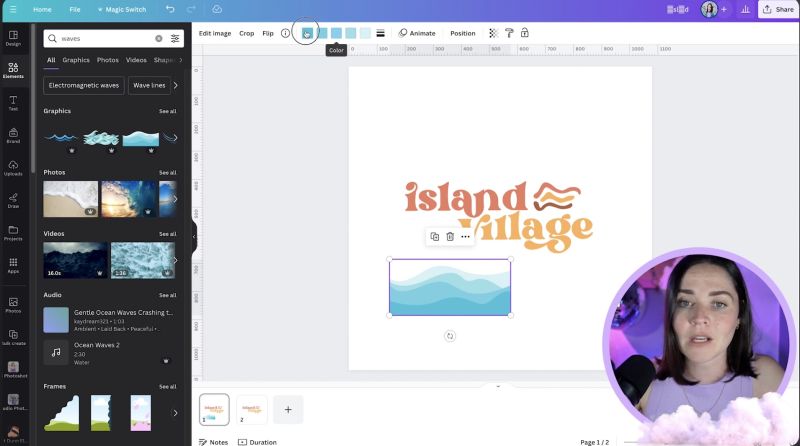
Animations are essentially a series of frames showing different states of your logo. Duplicate your design's page (Command/Ctrl + D) to create the frames. In each frame, make small adjustments like position, size, or rotation to simulate motion when viewed in sequence.
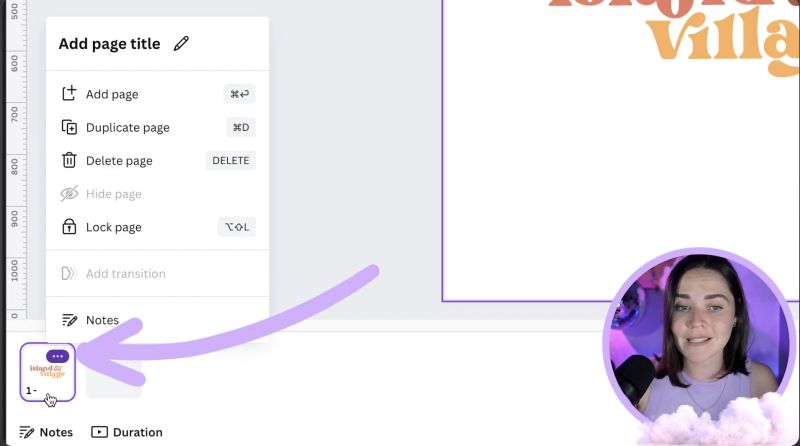
Change the default timing for each frame to create a smoother animation. Click on 'Duration' in the editor toolbar to adjust the length of each frame. A shorter duration typically results in a snappier animation. Test and tweak until you're happy with the result.
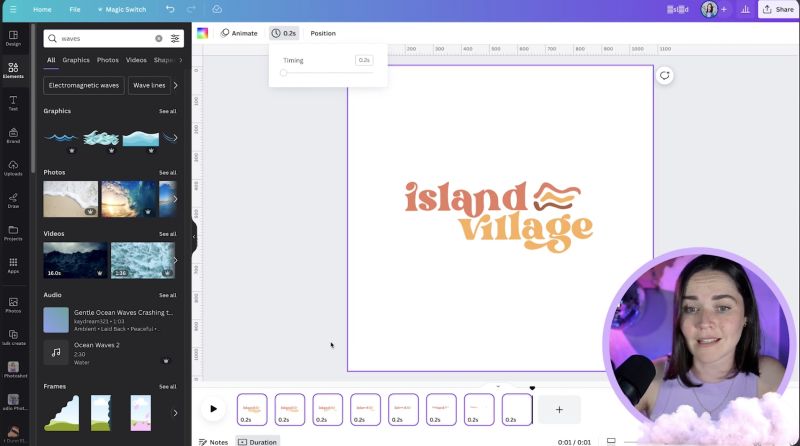
To enhance the flow between frames, use Canva's transition effects. Try options like 'Match & Move' for a seamless effect between slides. This can add a sophisticated touch to your logo animation.
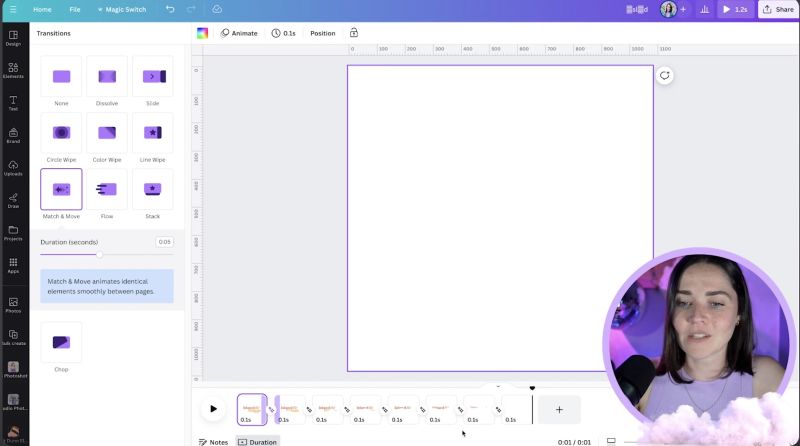
A good animation can often be more impactful when it loops smoothly. Clone your frames in reverse order to create a reverse animation, making it capable of looping back to the start seamlessly.

Your support helps me produce more content like this. If you enjoy the content I make - like, follow or subscribe!
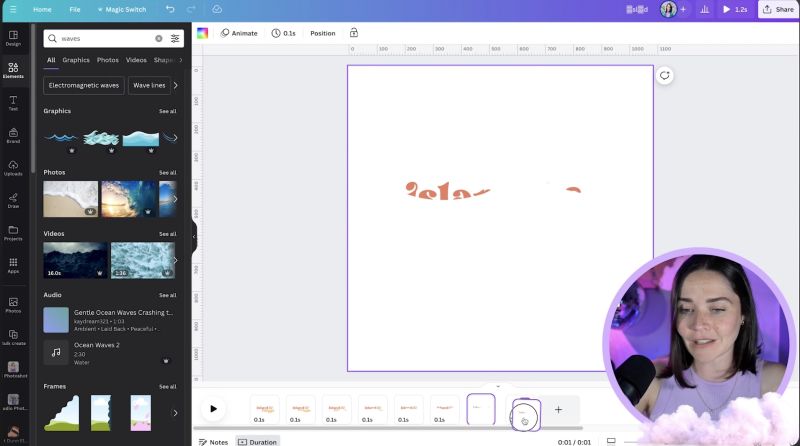
Canva offers various built-in animation effects which can be applied directly to your elements. Experiment with effects like wiggle, bounce, or slide to see what best highlights your brand's personality.
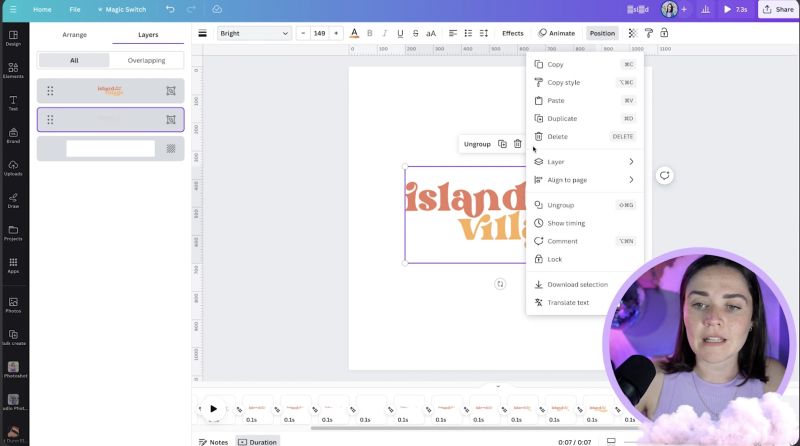
Once satisfied with your animation, download it. Choose MP4 for videos or GIF format if you need a repeating animation for web use. Keep in mind that GIFs do not support transparent backgrounds.
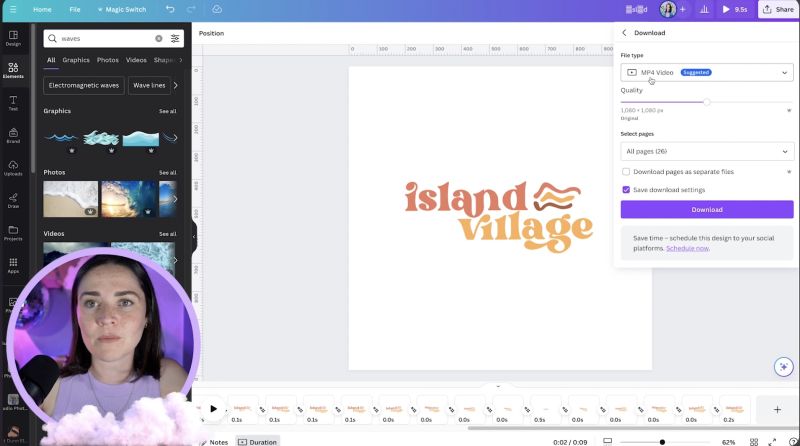
This process is designed to be simple yet powerful, allowing your logo to truly stand out in a crowded market. Animation adds an engaging element to your branding toolkit, and with Canva, the creative possibilities are endless. Experiment with concepts, and have fun bringing your logo to life!
For further learning, you can explore online courses or additional resources to master Canva and design tools, thus enhancing your branding skills further. Happy animating!
Jacqui Naunton // White Deer