


Creating a logo can be a daunting task, especially if you're a small business owner trying to DIY your business graphics. Many think of Canva as a quick solution, but if not used properly, it can lead to ineffective and unoriginal logos. As a professional graphic designer, I'm here to guide you on how to craft a professional logo using Canva without falling into common pitfalls. Your logo is a cornerstone of your brand; it’s imperative it reflects who you are in a simple, effective manner.
In this tutorial, I'll share some crucial tips to ensure that your logo is versatile, unique, and professional. So let's dive in!
Your logo doesn't need to be a comprehensive representation of your entire business. It's just one part of your brand identity. Avoid overcomplicating by adding too many elements. Focus on simplicity to enhance versatility. A clean and uncomplicated logo can be easily recognised and can fit well on various platforms and mediums.

Before diving into design, take time to define what your brand stands for. Consider your values, messages, and the visual elements that best represent those ideas. This foundational understanding will guide you in creating a logo that aligns with your overall brand ethos.

While Canva offers a plethora of templates and elements, using them for your logo can lead to a lack of uniqueness. Do not use Canva-supplied logos or elements. They are available to everyone, meaning your logo won't be original. Instead, create something from scratch or derive inspiration from traditional shapes available within Canva.
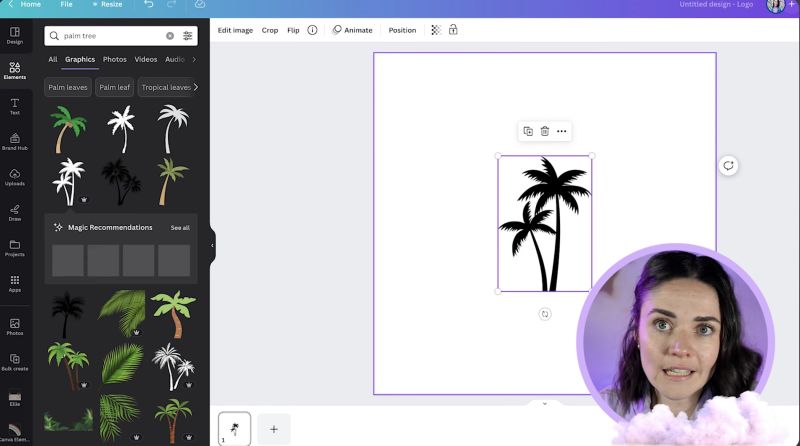
To maintain quality, save your logo as an SVG file. This file type is versatile and retains quality regardless of the size adjustments. It also allows for easy colour changes, which enhances your logo's flexibility across different branding needs.
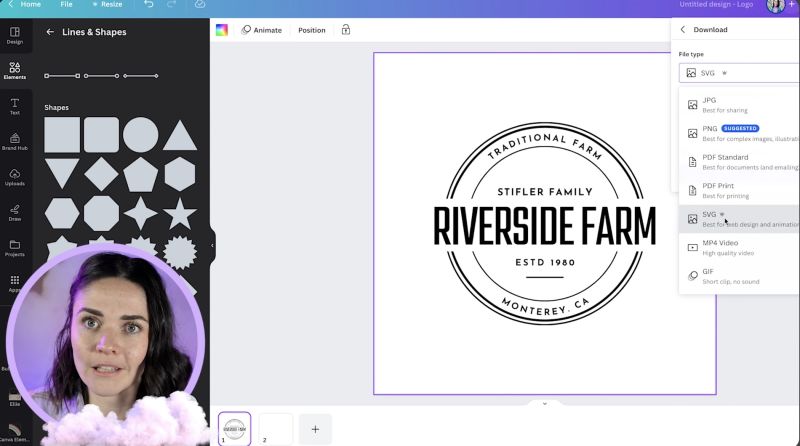
A logo isn't one-size-fits-all. Consider crafting multiple versions, such as:

Your support helps me produce more content like this. If you enjoy the content I make - like, follow or subscribe!
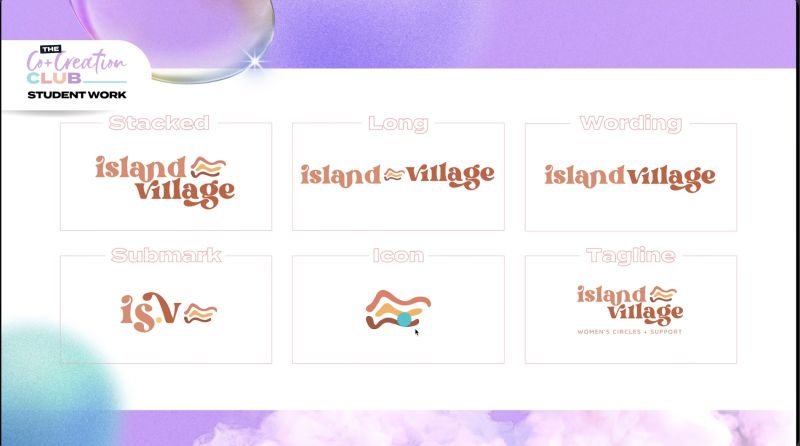
Having these variations ensure that your logo looks great and is recognizable no matter where it appears.
Your logo should be crisp whether it's on a business card or a billboard. Check how your design looks at different sizes. A versatile logo can be used across various mediums without losing its impact or clarity.
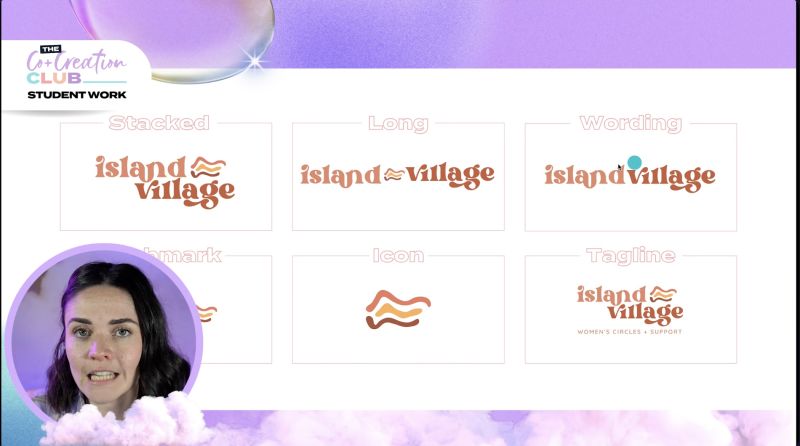
Following these guidelines will help you design a logo in Canva that is both professional and effective. Remember, a good logo is not just visually appealing but also communicates your brand's essence clearly and simply. Take the time to execute each of these steps, and your business will benefit from a logo that is memorable and uniquely yours.
If this tutorial has been helpful, I encourage you to apply these lessons to your branding strategy. A well-designed logo is an investment in your business’s future, enhancing its recognition and professional appeal.
Jacqui Naunton // White Deer